Manage medical records
Manage encounters
Manage appointments
Register patients
As a Clinic you can add multiple doctors and users with other roles like Medical Assistant, Biller and Administrators. You can set up the necessary configurations to facilitate your clinic’s billing and access control policies. If a doctor is already in the Aptcare-P platform, then you can import that doctor into your own clinic. You can also set up the calendar for all doctors in your clinic so that it can be viewed by the doctors and patients. The seamless workflow of Aptcare-P web application allows you to handle appointments in multiple ways. The clinic can book patients appointments from back office or accept walkin patients. Patients can also book appointments through the Patient Connect app.
Manage your Clinic’s workflow with smart features
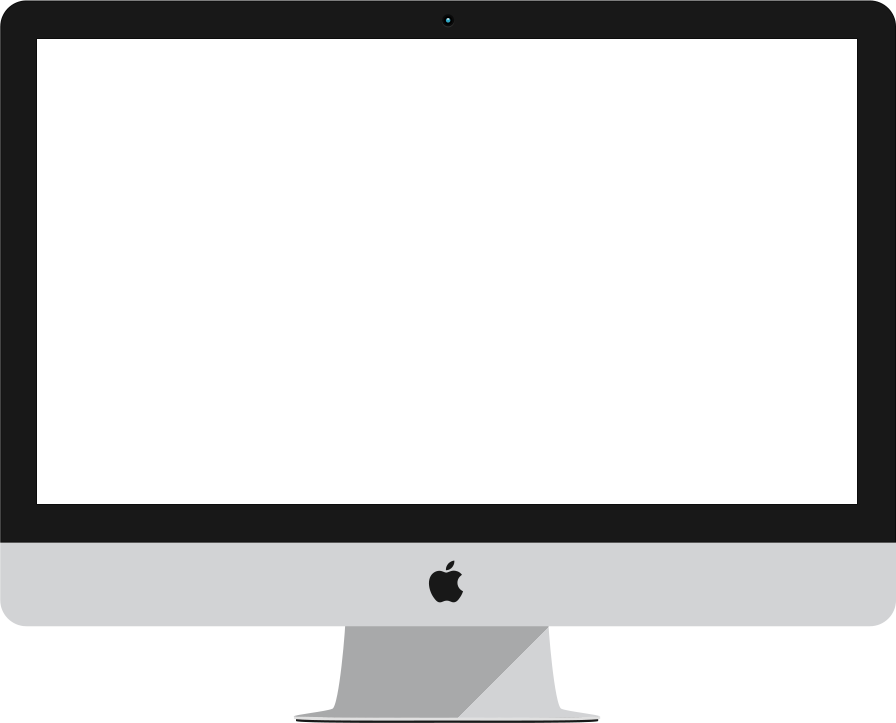
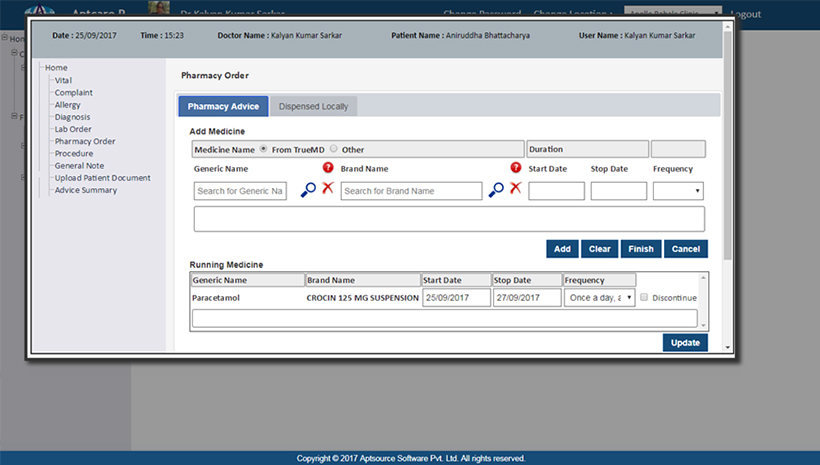
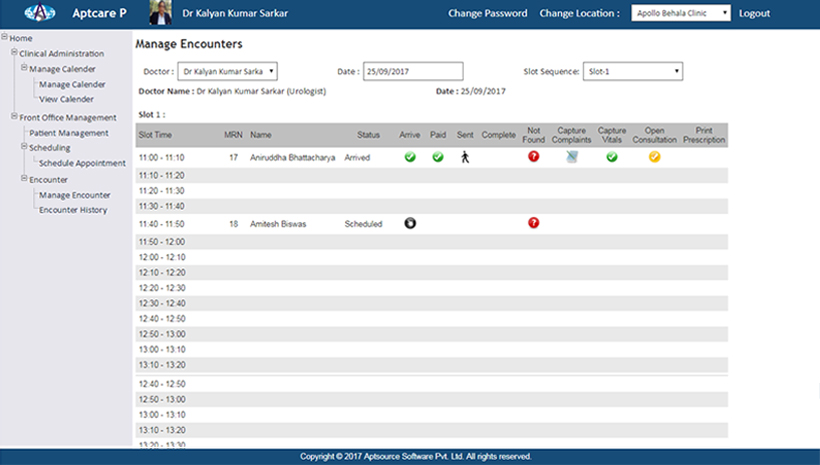
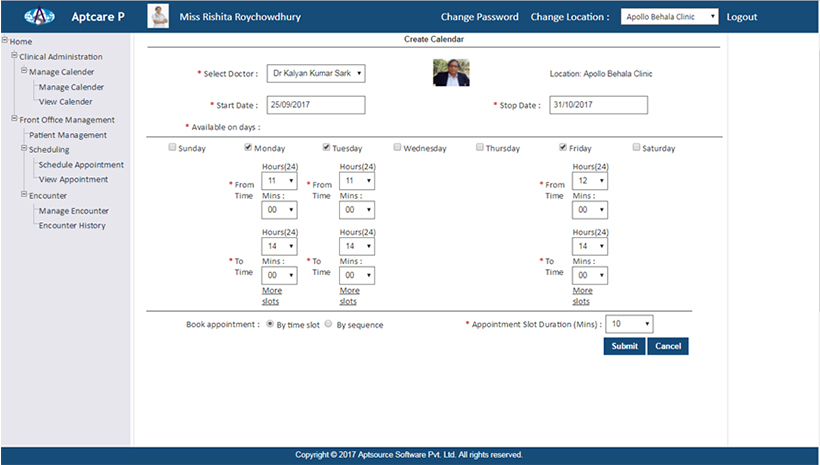
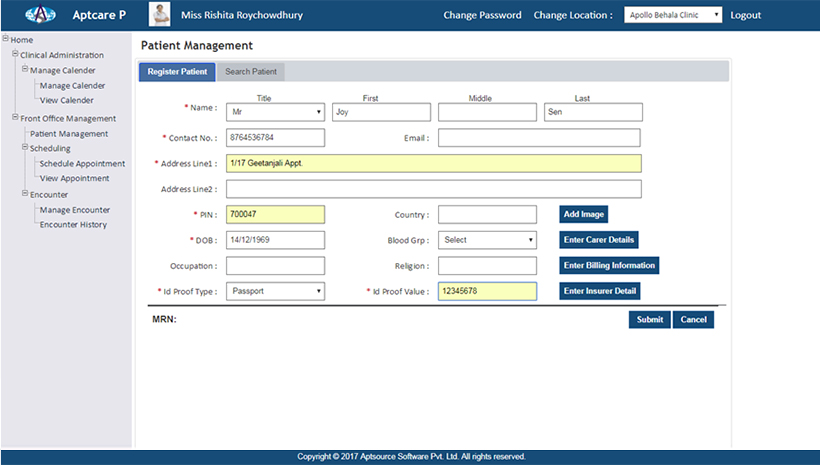
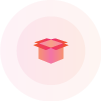
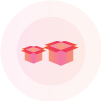
.png)

Check out our Solo Practitioner Section or Compare our Products
Solo Practitioner Compare| DoctorConnect App | Aptcare P Web Application | ||||
|---|---|---|---|---|---|
| Features | Solo Practitioners | Solo Practitioners to clinic | Clinic Type A(2-10 doctor) | Clinic Type B(11-25 doctor) | Clinic Type C(26-50 doctor) |
| Doctor Calender Management | 
|
|

|

|

|
| Patient Registration including patient import from platform | 
|
|

|

|

|
| Doctor Registration including doctor import from platform |
|

|

|

|
|
| Appointment Scheduling | 
|
|

|

|

|
| Electronic Medical Records management | 
|

|

|

|

|
| Billing and Invoicing | 
|
|

|

|

|
| User/Role Management and Billing Rules management | 
|
|

|

|

|
| Integration with Patient Connect and Doctor Connect apps | 
|

|

|

|

|