If you are a Doctor with solo practice, all you need to do is download the Doctor Connect mobile app, subscribe to the platform and get going with your daily practice. You can create your own schedule and publish it for your patients to book appointments through their own app. You may view your schedules in your own clinics and other clinics that are part of the the Aptcare platform. Once the patient arrives you can scan and upload your prescription for ready reference on a later date.
As a solo practitioner you can also access all the features of Doctor Connect app plus some advanced features through Aptcare-P web application. You can activate the billing feature and perform billing activities from within the system. You can also maintain a detailed patient medical records using national and international coding standards like ICD and LOINC.
Manage your Solo Practice with Doctor Connect mobile app
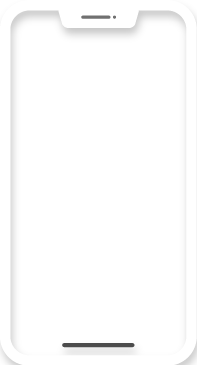
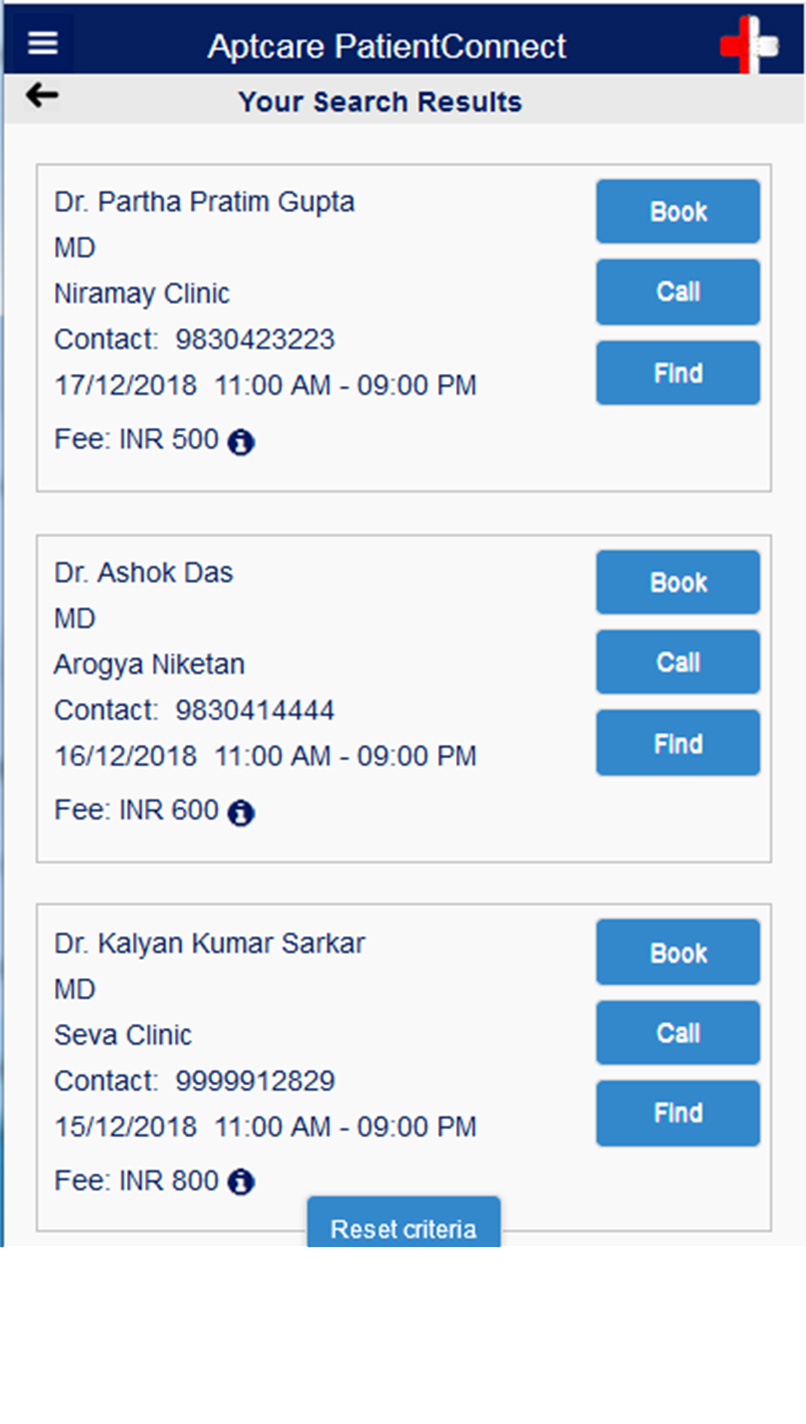
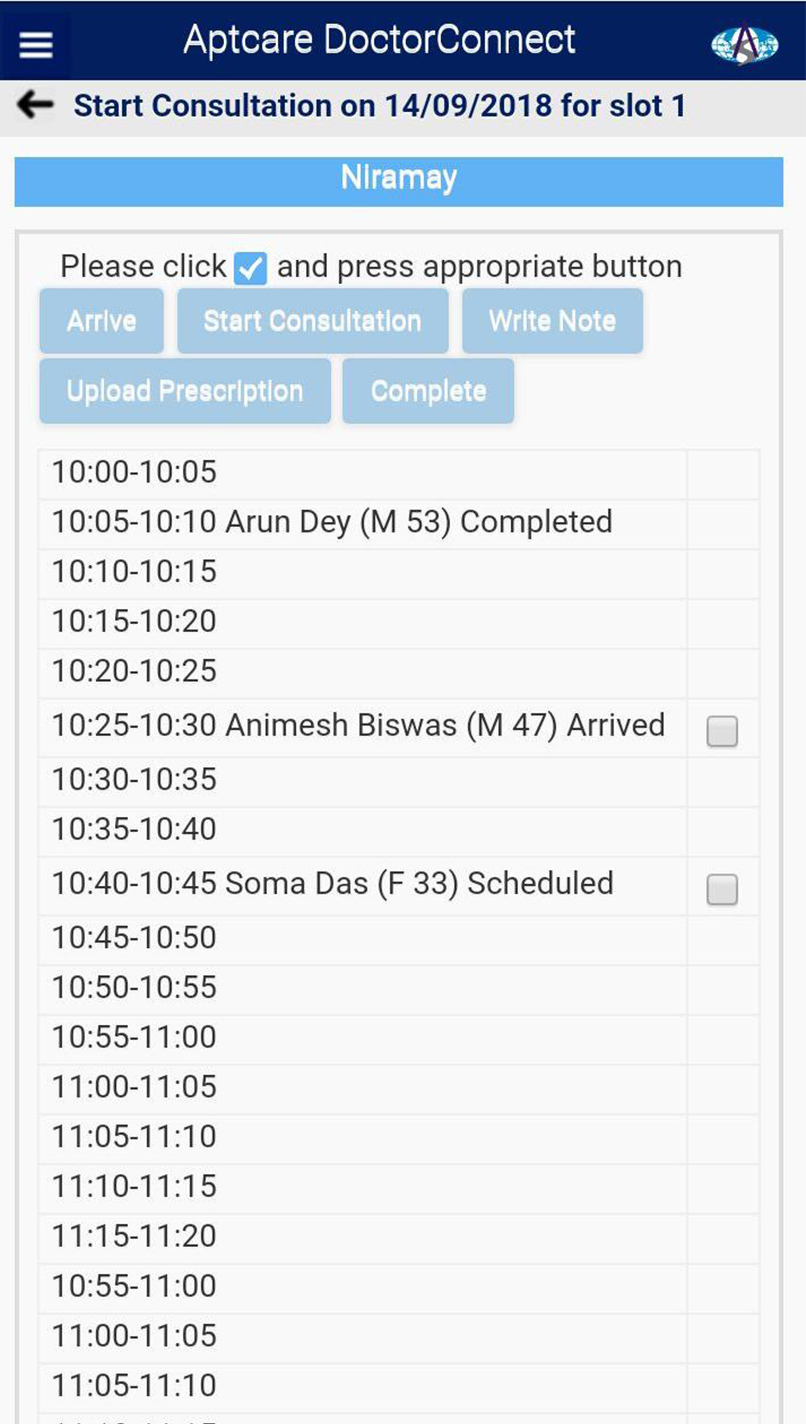
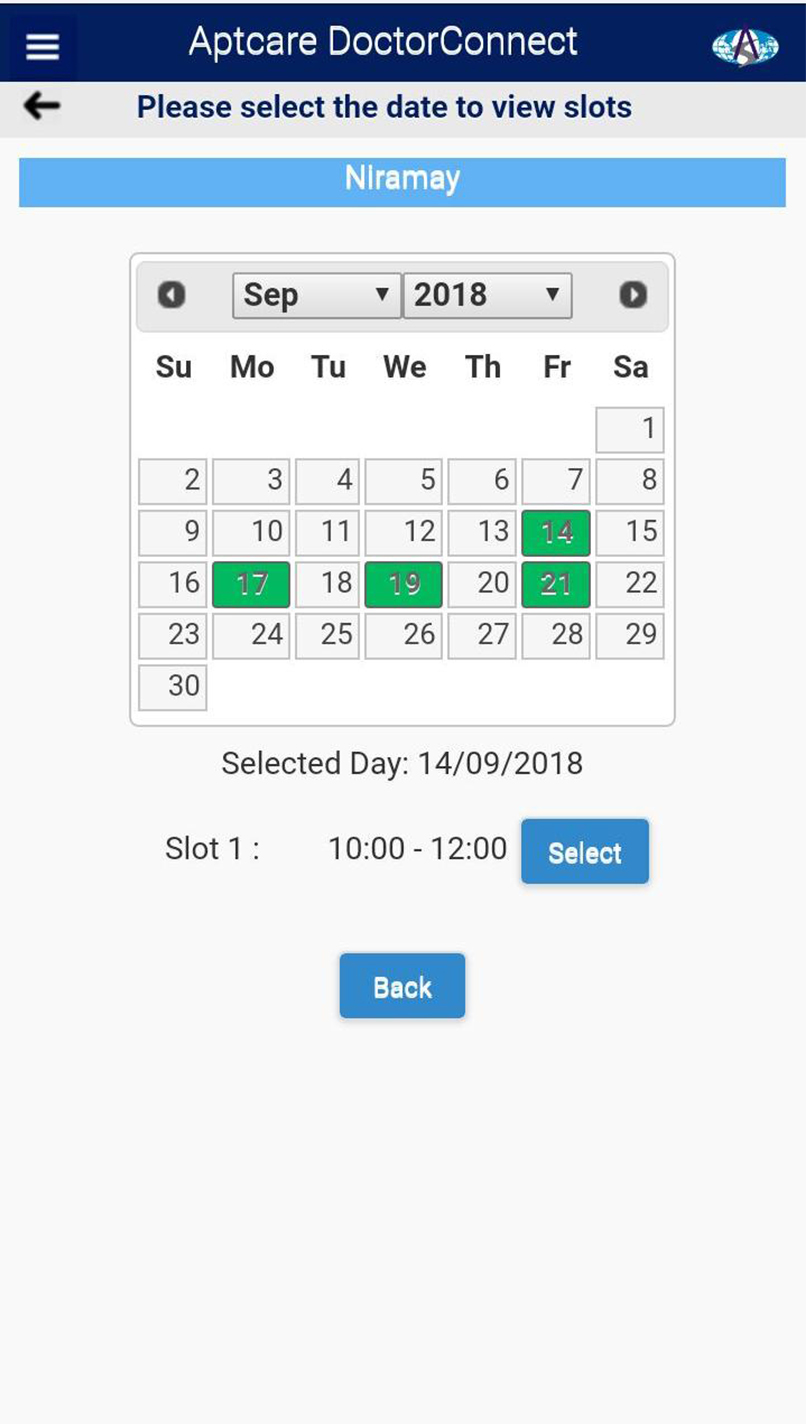
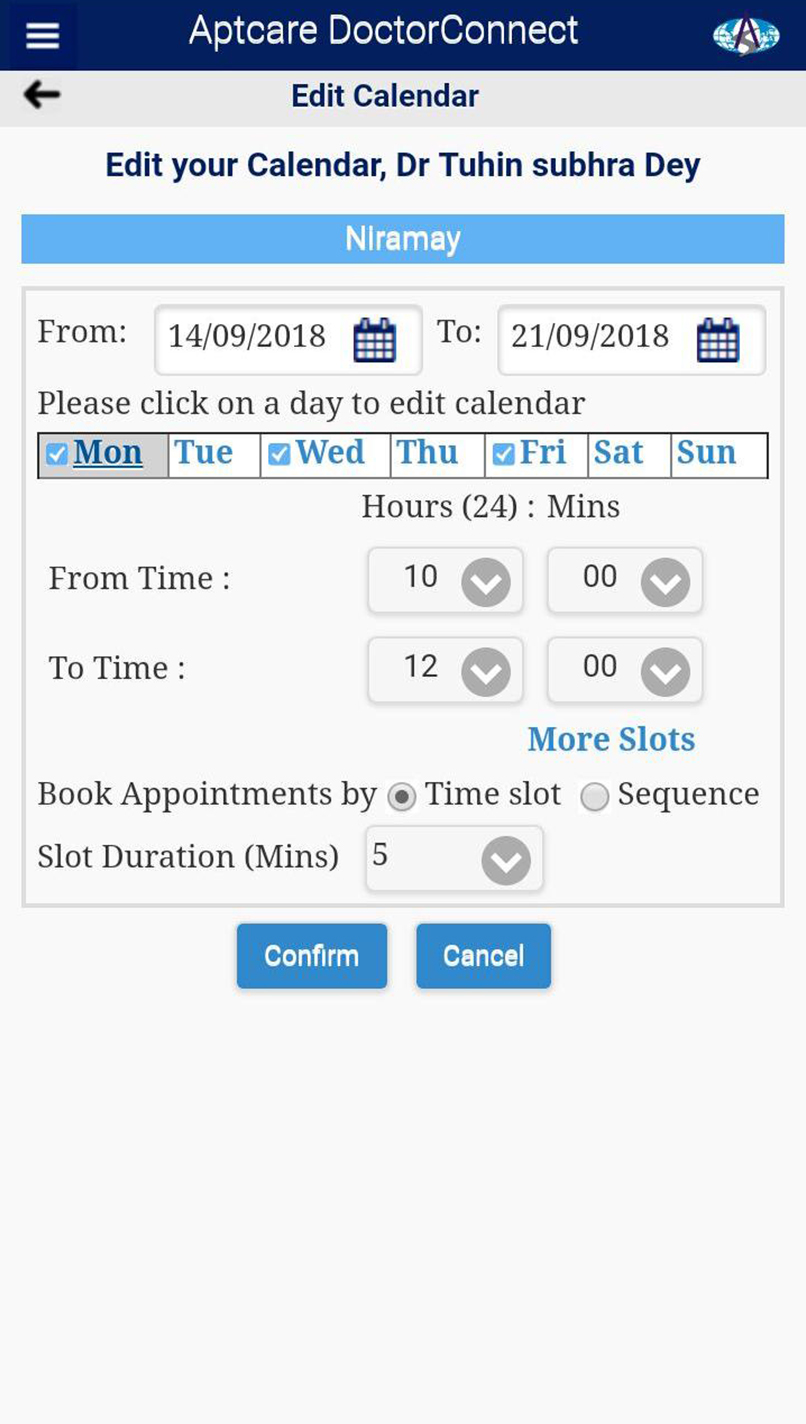
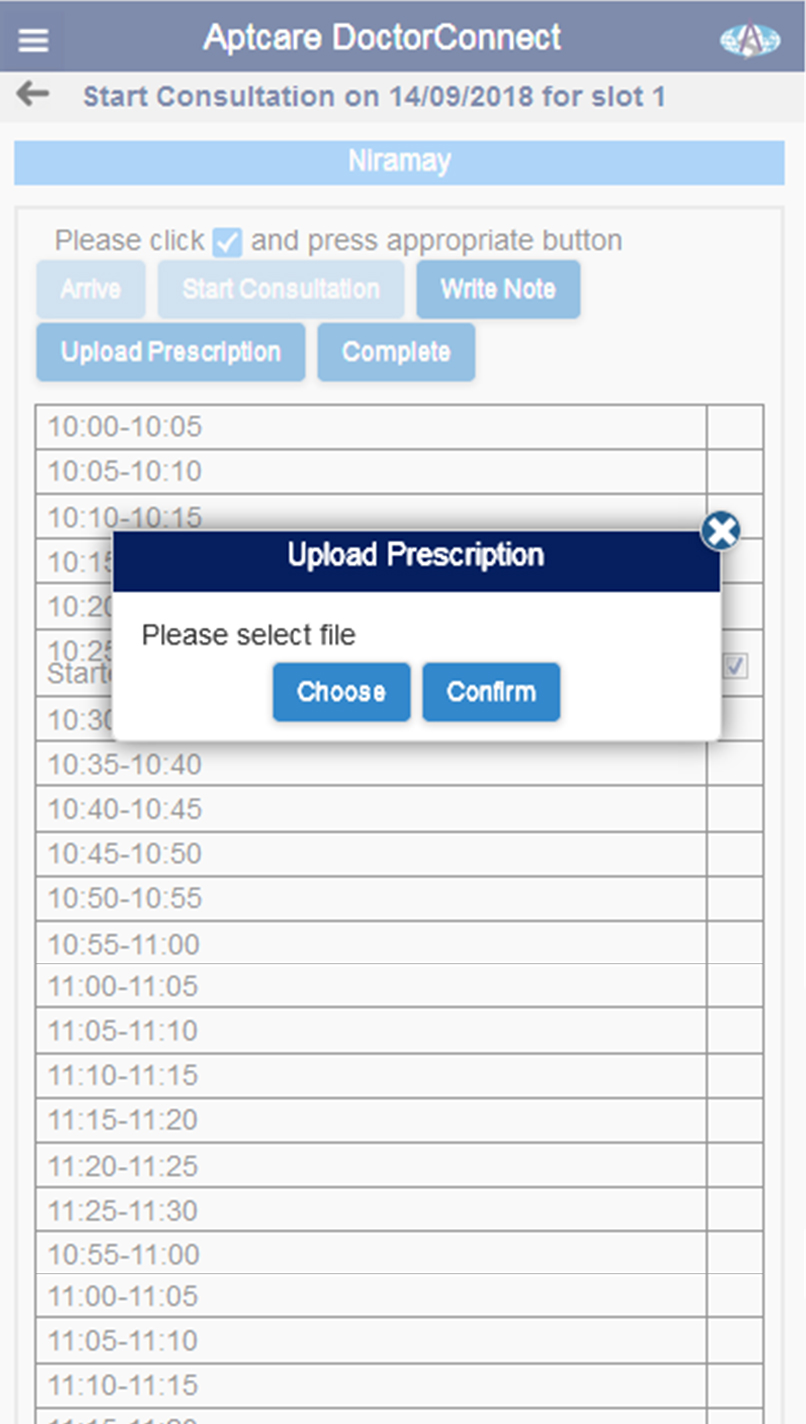

.png)

.png)

| DoctorConnect App | Aptcare P Web Application | ||||
|---|---|---|---|---|---|
| Features | Solo Practitioners | Solo Practitioners to clinic | Clinic Type A(2-10 doctor) | Clinic Type B(11-25 doctor) | Clinic Type C(26-50 doctor) |
| Doctor Calender Management | 
|
|

|

|

|
| Patient Registration including patient import from platform | 
|
|

|

|

|
| Doctor Registration including doctor import from platform |
|

|

|

|
|
| Appointment Scheduling | 
|
|

|

|

|
| Electronic Medical Records management | 
|

|

|

|

|
| Billing and Invoicing | 
|
|

|

|

|
| User/Role Management and Billing Rules management | 
|
|

|

|

|
| Integration with Patient Connect and Doctor Connect apps | 
|

|

|

|

|